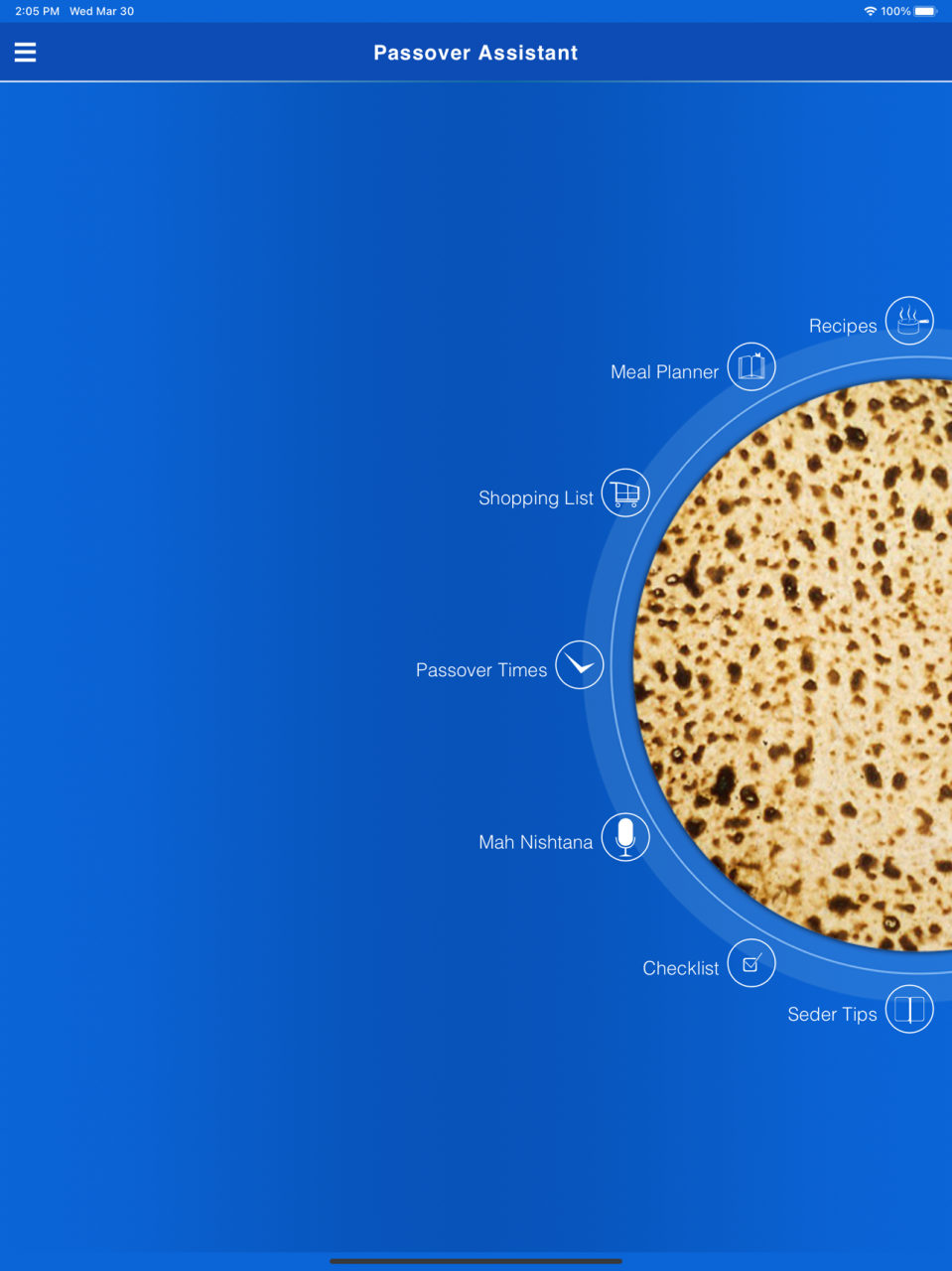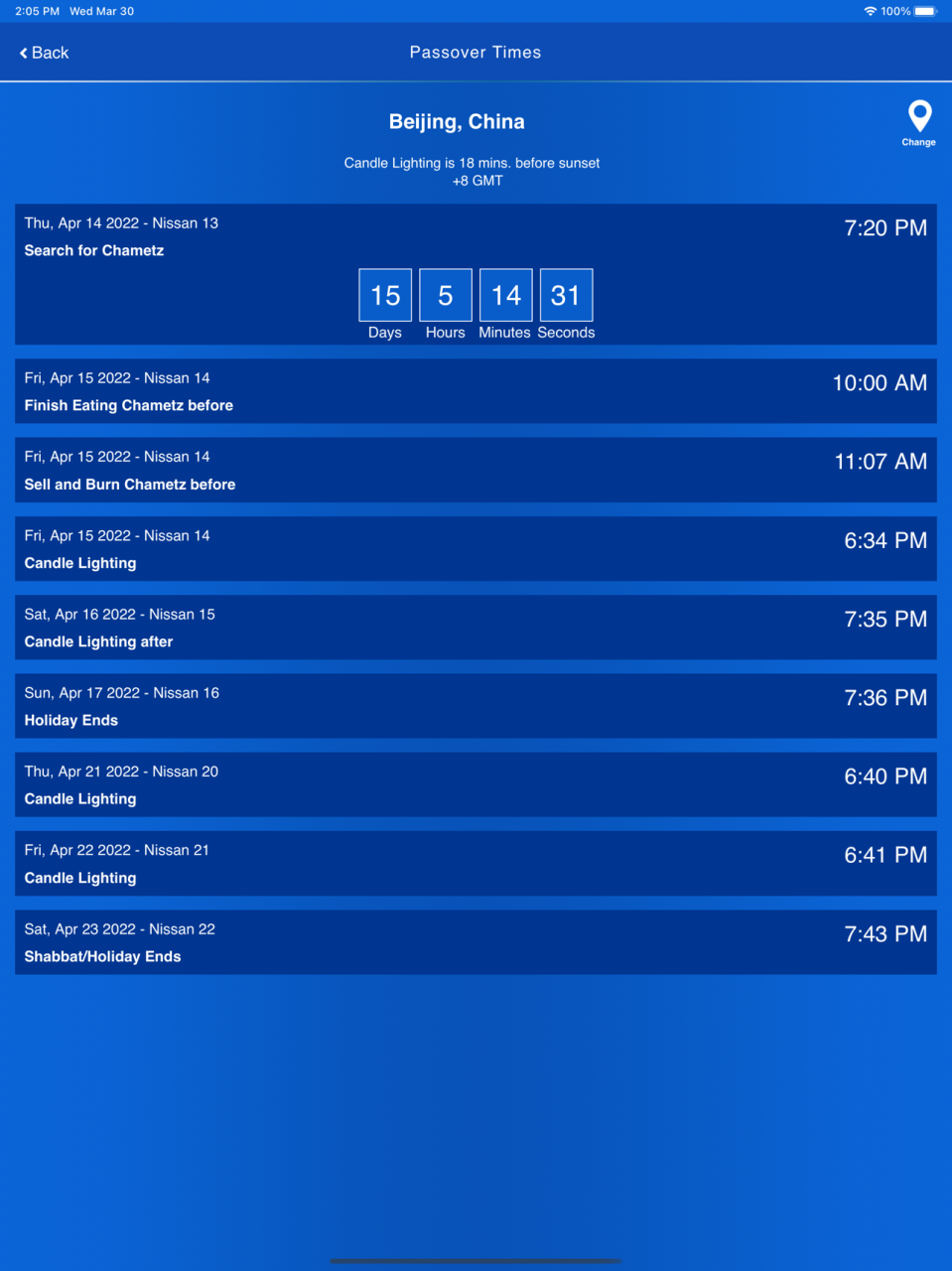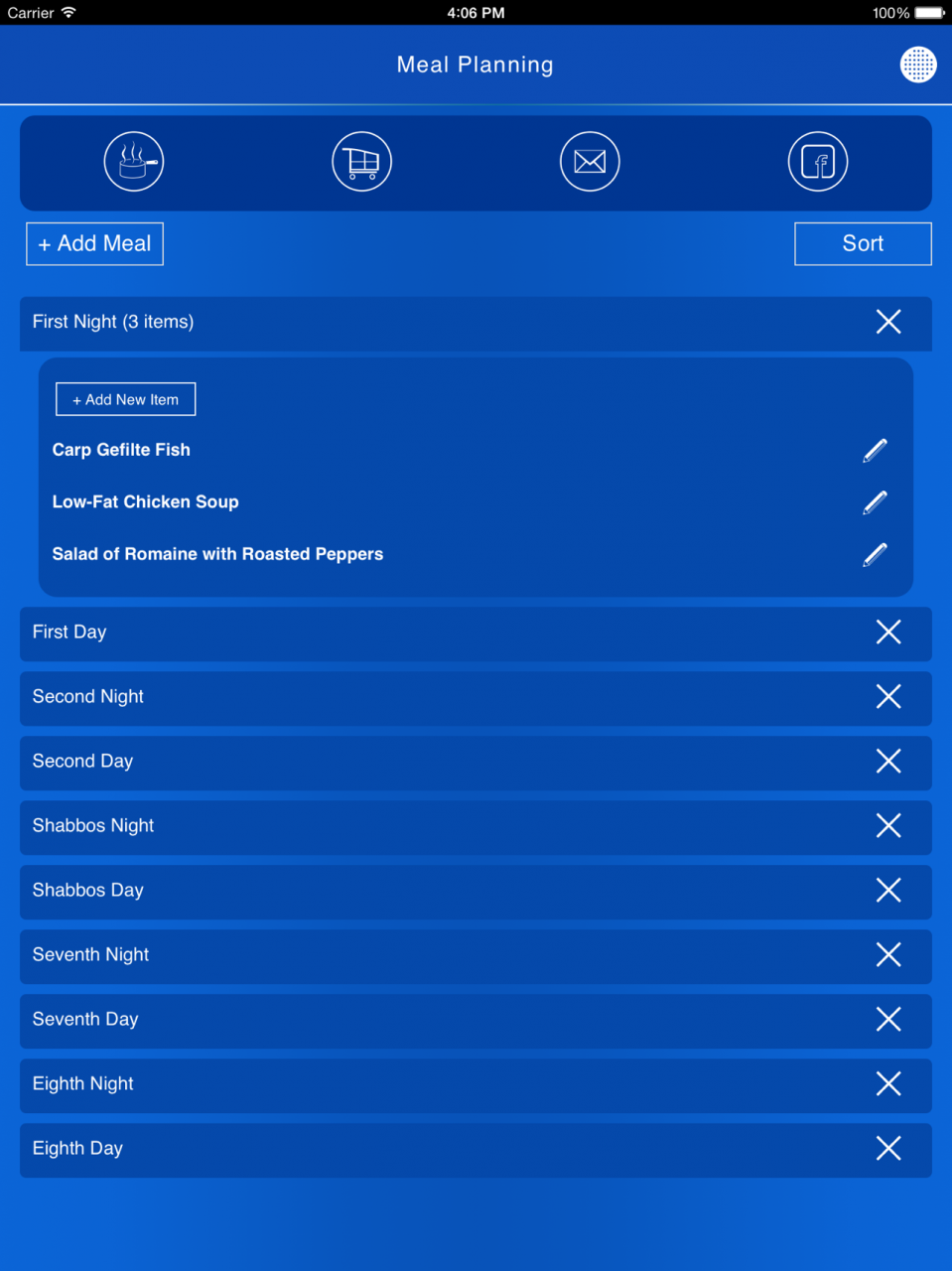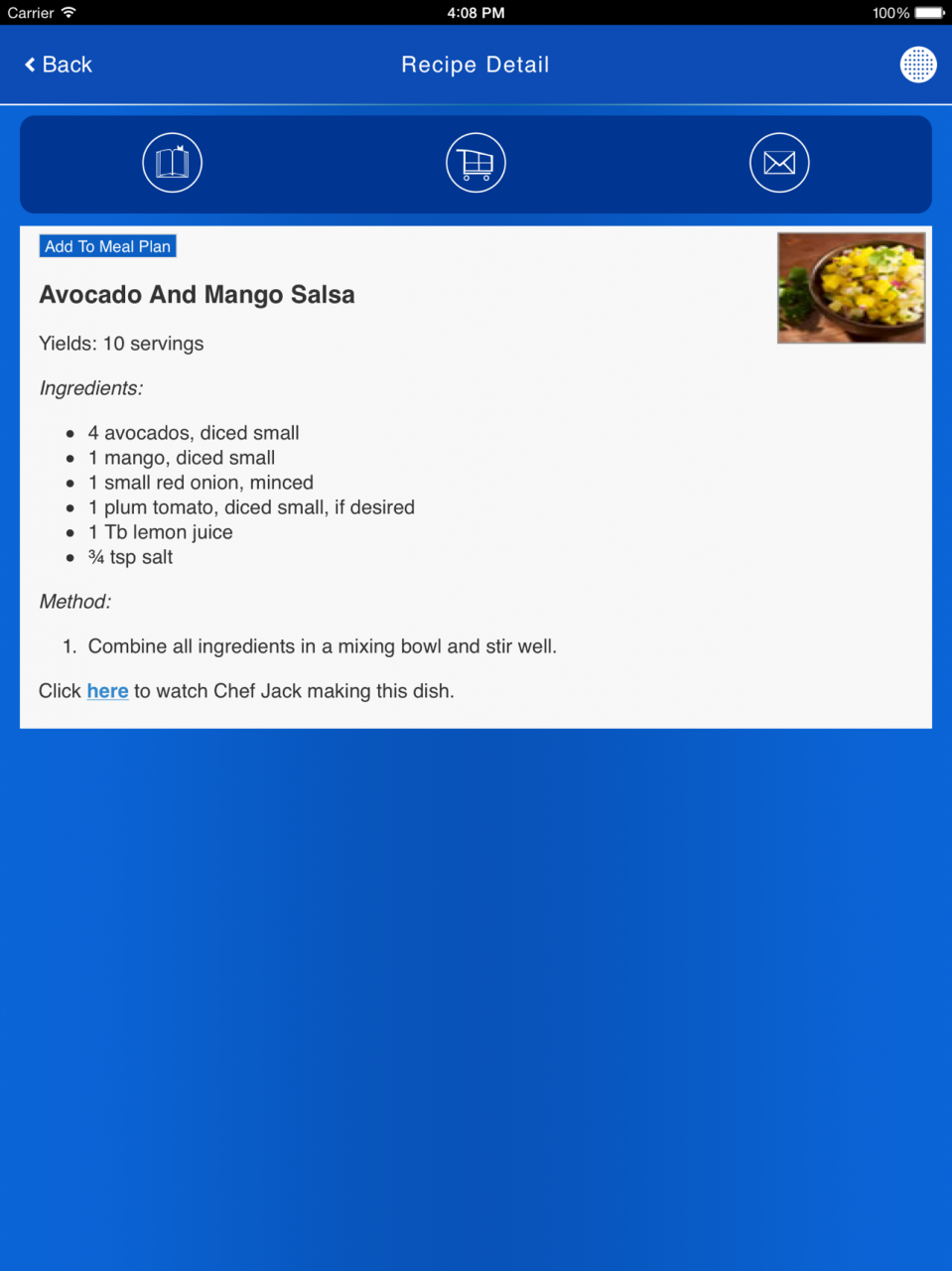Passover Assistant 2022.3.31
Continue to app
Free Version
Publisher Description
Preparing for Passover is now a little easier.
This app includes these great time savers:
* MA NISHTANA TRAINER: Offers a karaoke-style tool for learning the four questions. Makes learning the Ma Nishatana more fun and personal.
* KEY PASSOVER TIMES: Look up holiday times for anywhere in the world (When to burn the chametz, light holiday candles, holiday ends etc.)
* PASSOVER CHECKLIST: Create a to do list for everything from cleaning to shopping and even track what percent of your Passover prep has been done.
* MEAL PLANNER: Planning your meals is made easier with our handy Meal Planner. Add your own recipes or use Chabad.org's extensive Kosher for Passover recipes
* SHOPPING LIST: Shopping is made easier as you can connect recipes to your shopping list or simply add individual items (e.g. make sure you have enough candles).
* PASSOVER RECIPES: The app comes preloaded with hundreds of kosher for Passover Recipes -- all searchable and organized by type.
* SEDER TIPS: Make preparing for the seder easier with our broad collection of seder preparation tips and guides from Chabad.org.
Additional features include:
* Sell your chametz
* Seder Finder
* Ask the Rabbi
Keep up with our updates as we will be adding more features to the app as Passover nears.
Apr 1, 2022 Version 2022.3.31
Countdown to the upcoming time
Sub-item sorting fix
About Passover Assistant
Passover Assistant is a free app for iOS published in the System Maintenance list of apps, part of System Utilities.
The company that develops Passover Assistant is Chabad.org Jewish Apps. The latest version released by its developer is 2022.3.31.
To install Passover Assistant on your iOS device, just click the green Continue To App button above to start the installation process. The app is listed on our website since 2022-04-01 and was downloaded 5 times. We have already checked if the download link is safe, however for your own protection we recommend that you scan the downloaded app with your antivirus. Your antivirus may detect the Passover Assistant as malware if the download link is broken.
How to install Passover Assistant on your iOS device:
- Click on the Continue To App button on our website. This will redirect you to the App Store.
- Once the Passover Assistant is shown in the iTunes listing of your iOS device, you can start its download and installation. Tap on the GET button to the right of the app to start downloading it.
- If you are not logged-in the iOS appstore app, you'll be prompted for your your Apple ID and/or password.
- After Passover Assistant is downloaded, you'll see an INSTALL button to the right. Tap on it to start the actual installation of the iOS app.
- Once installation is finished you can tap on the OPEN button to start it. Its icon will also be added to your device home screen.